What the steps for approving a purchase using the Bank of Ireland app will look like:
Before a cardholder can complete certain transactions using one of the company’s business debit cards, a notification requesting your approval will be sent to your primary security device. This is usually your smartphone or tablet. Follow the steps below, using the Bank of Ireland app to approve the transaction.
When the notification has been sent to your device, you will have 45 seconds to approve the payment. Tap on this notification to open the Bank of Ireland app.


Swipe to approve the payment, then on the next screen enter 3 digits of your 6-digit PIN to confirm. You can then exit the app.
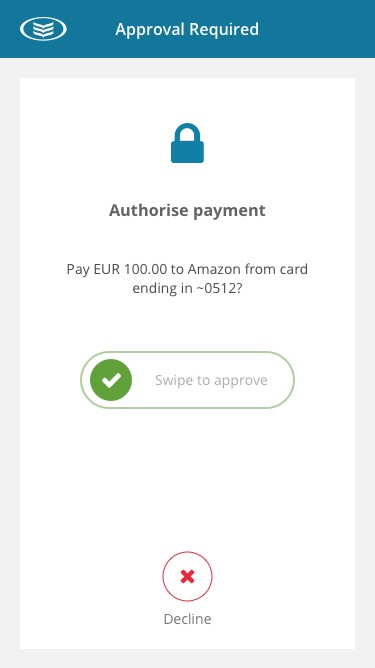
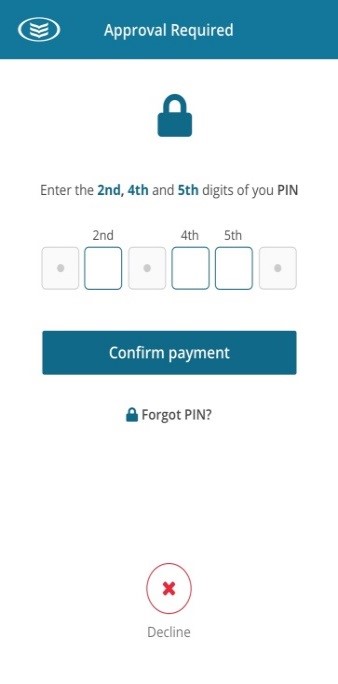
Once you have approved, you should let the other cardholder know immediately so that they can complete the payment.
In summary, other cardholders will now not be able to complete any payment that requires SCA without your approval at the time. This is because the notification will only be sent to your primary security device, as you are the only authorised user of B365 online for the business current account. They will need to let you know that they are making a payment, and you will need to approve it when you get the notification as outlined above.